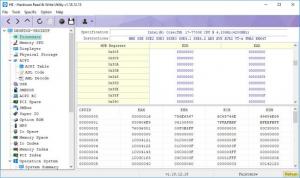HE - Hardware Read & Write
1.18.12.15
Size: 4.06 MB
Downloads: 2523
Platform: Windows All
If you want to know what components you have in your computer, you can get a hardware monitoring application and get the answers you need, but if you complete control to make low-level configurations to your hardware, then you should get HE - Hardware Read & Write. This powerful utility doesn't just tell you that you have a hard drive and a video card in your computer, it also lets you tweak them on a basic level. The amount of information it provides for each component will definitely satisfy advanced users, who need to know exactly what they're working with.
The utility is offered completely free of charge, and you can use it on Windows 7 or any later edition, without encountering any compatibility issues. Its setup package is small, so you can download and install the software in no time. Furthermore, there is no need to make any complicated settings and you don't have to meet any special requirements.
At a first glance, HE - Hardware Read & Write is similar to all other hardware monitors on the market. It displays information about all hardware components in your computer, all neatly organized in a tree structure, on the left side of its clean and efficient user interface. You can find all the information you will ever need about your processor, memory, storage devices and even about your operating system and installed software.
Besides general components, that every beginner may know about, the software also displays information about specific parts, like the PCI/PCI-Express, Super I/O, DIMM SPD, hard drive SMART information and many others. In certain cases, you will find information on multiple tabs, in the same category. What's more, the software lets you modify numerous values for each component, though you have to be sure you know what you're doing because the risk of causing serious damage is real.
Beginners will know everything they need to know about their computers, while advanced users will be able to tweak their hardware to their liking, thanks to HE - Hardware Read & Write's comprehensive functionality.
Pros
The software can retrieve a vast amount of information about your hardware. It lets you make modifications to each component on a basic level.
Cons
Beginners may want to avoid editing anything because they risk bricking their machines.
HE - Hardware Read & Write
1.18.12.15
Download
HE - Hardware Read & Write Awards

HE - Hardware Read & Write Editor’s Review Rating
HE - Hardware Read & Write has been reviewed by Frederick Barton on 20 Dec 2018. Based on the user interface, features and complexity, Findmysoft has rated HE - Hardware Read & Write 5 out of 5 stars, naming it Essential